Comfort Zone Oscillating Desktop Heater with Remote Control for Indoor Use, Adjustable Thermostat, Overheat Protection, Tip-Over Switch, Carry Handle, Ideal for Home, Bedroom, or Office, HT1128A-BLK
HEAT SETTINGS: Select a heat setting by pressing the MODE button on the control panel or remote control to toggle between three heat settings and fan-only mode. Heat-up mode operates at 1,500 W, and heat-down mode at 1,000 W. ECO mode is an energy-saving function that maintains a constant 68°F. The ECO LED light illuminates when this mode is active, and the room temperature falls below 68ºF/20ºC. To view the ambient temperature, press the mode button on the control panel for 5 seconds. Enjoy efficient and customizable heating with ease.
ADUSTABLE THERMOSTAT: Set the temperature by pressing the arrows on the control panel or remote control. You can choose a temperature between 50°F and 90°F (10°C and 32°C). Once the desired temperature is set, the heater will stay on until the room reaches the set temperature on the digital display. It will then cycle on and off to maintain this temperature, ensuring consistent comfort.
LOCK FUNCTION: Press and hold the oscillation button on the control panel for 5 seconds to lock the heater. When locked, the control panel and remote control (if provided) will not function, and the display will show “Lo.” To unlock, press and hold the oscillation button on the control panel for 5 seconds again. To engage the oscillation function using the remote, short press the oscillation button.
$45.00
Note: Prices may fluctuate as sellers adjust them regularly. You'll see the latest price at final checkout.
Safely Operate Your Space Heater
Always operate the heater in an upright position, following the product manual’s instructions. Ensure the utility heater is placed on a flat, stable surface before use. Avoid positioning the heater directly under a power outlet. For safe operation, plug the heater directly into a 120 Volts AC, 60Hz wall outlet. Make sure the plug fits tightly in the outlet to prevent overheating and potential damage to the plug or heater. Proper setup and connection are essential for safe and efficient heater performance.
Overheat Protection
The power indicator light, located near the control panel, lights whenever the heater or fan is turned on. The heater is equipped with an automatic overheat protection device located inside the body of the heater. If the heater grille is obstructed, or if the heater gets too hot for any reason, the automatic overheat protection device will turn the heater off. To reset the heater, simply turn power off and unplug the heater for 10 minutes until it cools down and then you may plug the heater in and restart. Be sure that the heater is on a smooth level surface with no obstructions. The heater is also equipped with a safety tip-over switch to turn power off to the heater when the heater tips over. To resume heater functions simply stand heater upright.
Care and Maintenance
Always unplug the heater before moving or servicing. Do not use harsh chemical or abrasive cleaners. Do not immerse the heater in water. Allow heater to dry completely before use. Clean the heater grille with the vacuum brush attachment on your vacuum cleaner. This will remove lint and dirt from inside the heater. Do not attempt to take apart the heater. Do not remove the heater grille. Clean the body of the heater with a soft cloth. Do not use gasoline, benzene, paint thinner, harsh cleaners, etc. as they’re going to damage the heater. Never use alcohol or solvents. Do not attempt to operate the heater without the grille in place. Keep original carton for storage of the heater. Coil and tie the power cord to avoid damage throughout storage.
Pet Owner’s Note
The health of birds and some small pets are extremely sensitive to the fumes given off throughout the initial use of many appliances. Even if these fumes don’t seem to be harmful to humans, it is recommended that this heater not be used around birds and small pets throughout its initial use until the manufacturing corrosion coatings burn off.
HEAT SETTINGS: Select a heat setting by pressing the MODE button on the control panel or remote control to toggle between three heat settings and fan-only mode. Heat-up mode operates at 1,500 W, and heat-down mode at 1,000 W. ECO mode is an energy-saving function that maintains a constant 68°F. The ECO LED light illuminates when this mode is active, and the room temperature falls below 68ºF/20ºC. To view the ambient temperature, press the mode button on the control panel for 5 seconds. Enjoy efficient and customizable heating with ease.
ADUSTABLE THERMOSTAT: Set the temperature by pressing the arrows on the control panel or remote control. You’ll be able to choose a temperature between 50°F and 90°F (10°C and 32°C). Once the desired temperature is set, the heater will stay on until the room reaches the set temperature on the digital display. It is going to then cycle on and off to maintain this temperature, ensuring consistent comfort.
LOCK FUNCTION: Press and hold the oscillation button on the control panel for 5 seconds to lock the heater. When locked, the control panel and remote control (if provided) will not function, and the display will show “Lo.” To unlock, press and hold the oscillation button on the control panel for 5 seconds again. To engage the oscillation function using the remote, short press the oscillation button.
TIMER FUNCTION: To set the timer for power off, start the unit and press the Timer button on the control panel or remote control. This function can only be set when the heater is on. The digital display will change from the temperature readout to the timer setting. Press the Timer button repeatedly to choose a time between 0 and 12 hours in 1-hour intervals. The Timer light will turn on when the timer is set, indicating the heater will automatically power off after the selected time.
SAFETY FIRST: In terms of your safety, our heater fan at all times prioritizes it. The stay-cool body and molded handle ensure that the exterior remains cool to the touch, even throughout operation. Additionally, the heater is equipped with a safety tip-over switch and an overheat protection system, providing you with peace of mind and ensuring safe usage. Feel confident in using your heater whilst keeping yourself and your surroundings protected.
Specification: Comfort Zone Oscillating Desktop Heater with Remote Control for Indoor Use, Adjustable Thermostat, Overheat Protection, Tip-Over Switch, Carry Handle, Ideal for Home, Bedroom, or Office, HT1128A-BLK
|
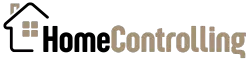











There are no reviews yet.